Are you an online store owner looking for ways to make your products stand out in search results? Then Google Search Central has some good news for you. Google now lets you set your shipping and return policies directly in Google Search Console. This can significantly increase your product visibility and potentially drive more traffic to your online store or website. Let’s unpack how you can use this feature to drive your sales online.
Why Configure Shipping and Returns in Search Console?
Shopping and return are an integral part of your online business. And it’s one of the first things you should consider while starting an online business. Your customer will obviously want to know exactly how long it will take to get the product and what the return process will be. And by configuring your shipping and return policy directly in search console shoppers can easily find the information easily on Google. So what’s the upside, you may ask. Let’s go through some of the advantages it offers to online stores.
- Enhanced visibility: Providing accurate and up-to-date shipping and return information can help enhance your website ranking and visibility.
- Increased click-through rates: By letting customers know that you are providing fast shipping and easy returns, they’re more likely to click on your product listing.
- Reduced cart abandonment: By showing your shipping and return policies upfront you help customers make purchase decisions before they add products to cart. This way you can minimize shoppers abandoning the cart because of high shipping costs or difficult returns.
- Improved customer satisfaction: Providing clear and transparent shipping and return policies helps to build trust and positive shopping experience.
How to Configure Shipping and Returns in Search Console?
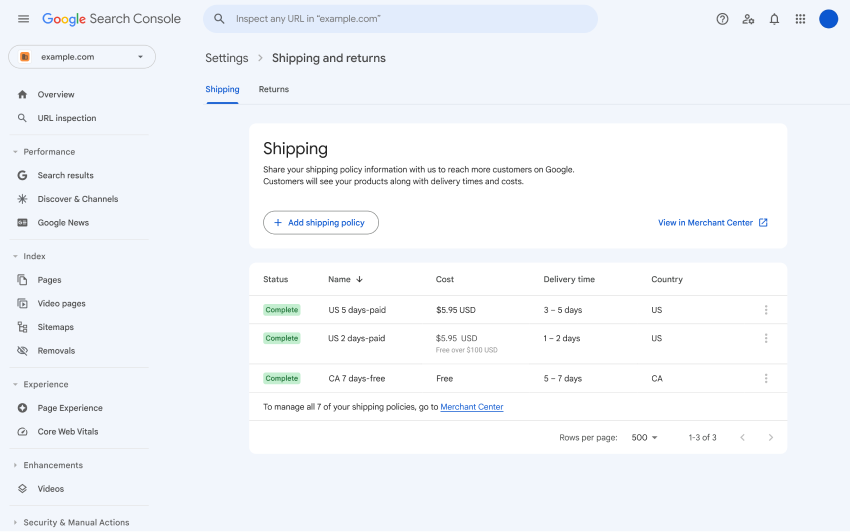
Looking to add shipping policies in Search Console. Here’s how you can set up shipping and returns in Google Search Console yourself.
Adding shipping policies in Search Console
- Sign in to Search Console
- Open the Settings
- Under Shopping choose Shipping and Returns.
- Choose the Shipping tab and click Add Shipping Policy.
- Select the country
- Enter your shipping details – Provide information about your shipping rates, timelines, and any regions you exclude from shipping.
- Click Submit.
Adding return policies in Search Console
- Open Search Console
- Open the Settings
- Under Shopping choose Shipping and Returns.
- Choose the Returns tab and click Add return policy.
- Select the country.
- Enter the URL for return policy.
- Enter the return window – number of days customers have to make a return.
- Set up your return cost.
- Click Submit.
Conclusion
Configuring shipping and return information can give your online store a significant edge in the competitive world of e-commerce. Not only that you can also build trust and provide a positive shopping experience with this addition. So, what are you waiting for? Head over to Search Console and configure your shipping and returns today.
Also Check: The Impact of Google URL Shortener Shutdown on SEO

