Artificial Intelligence or AI is becoming a powerful tool in graphic designing. The influence of Artificial Intelligence on graphic design is undeniable. It’s revolutionized the field, and its impact is far reaching. AI is changing the game for everyone – from veteran designers to newbies who are just starting out. In this post, we’ll explore the best AI graphic design tools that can help you with social media marketing. Whether you’re aiming to streamline your workflow, spark creative inspiration, or produce captivating designs without extensive expertise, AI offers a wealth of possibilities. So let’s get to know some of the top AI graphic design tools of 2024.
Designs.ai
Designs.ai is like having a super-powered design assistant by your side. This comprehensive AI design platform offers a vast library of templates, AI-powered image generation, and a user-friendly interface. What truly sets it apart is its intuitive interface, making it a breeze to use – even for those without design experience. Whether you’re a seasoned professional or just starting out, Designs.ai offers a comprehensive solution to streamline your creative workflow.
Adobe Sensei
Integrated within the Adobe Creative Suite, Sensei leverages AI for tasks like background removal in Photoshop and auto-recoloring in Illustrator. It uses artificial intelligence to lend a hand with things that can be time-consuming, like removing pesky backgrounds in Photoshop or auto-recoloring stuff in Illustrator. Adobe Sensei is helpful for existing Adobe users who want to get more done in less time.
Canva
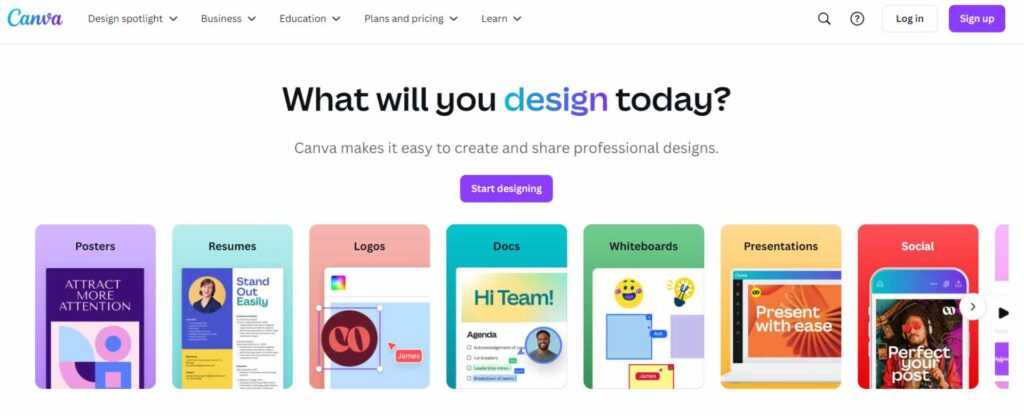
Canva is a fantastic design platform that’s popular among designers for its user-friendly interface and massive library of templates
to jumpstart your projects. Plus, they even have a feature powered by artificial intelligence called Magic Studio. It can analyze your ideas and suggest layouts and design elements, making the entire design process incredibly user-friendly. Whether you’re a graphic design whiz or just starting out, Canva is definitely worth checking out.
Midjourney
Have you ever imagined describing an image in just words and having it come to life? Well, with Midjourney, that’s exactly what you can do. This cutting-edge AI art generation platform allows users to create stunning and unique illustrations through text descriptions. This groundbreaking platform empowers users, like concept artists and designers, to create one-of-a-kind illustrations by simply providing a text description. It’s ideal for concept artists and designers seeking unconventional visuals.
Autodraw
Developed by Google, Autodraw simplifies drawing by suggesting shapes and objects based on your initial strokes. Great for beginners or creating quick illustrations.
Uizard
This prototyping tool utilizes AI to streamline the creation of interactive prototypes. Perfect for UI/UX designers who want to rapidly test and iterate on their designs.
Looka
This AI-powered logo maker guides you through a series of questions and preferences to generate unique logo concepts. Ideal for entrepreneurs or small businesses needing a quick and easy logo solution.
Let’s Enhance
This tool uses AI to upscale and enhance image quality, removing noise and increasing resolution. Perfect for photographers and designers who need to improve existing visuals.
Khroma
This AI tool generates beautiful color palettes based on keywords or uploaded images. Ideal for designers struggling with color theory or seeking inspiration for their projects.
Remove.bg
Effortlessly remove image backgrounds with this AI-powered tool. Perfect for creating product mockups, social media graphics, and other design projects.
Conclusion
The impact AI has in the working of a branding agency is growing day by day. It is fundamentally reshaping the design landscape. By using these AI tools, a digital marketing agency can streamline their processes, unleash their creative potential, and craft truly remarkable visual experiences.
FAQ
1. How do AI graphic design tools enhance the design process?
AI graphic design tools act like creative tools, automating repetitive tasks and sparking fresh ideas to help designers work faster and brainstorm more effectively.
2. What features should I look for in an AI graphic design tool?
Consider features that boost your workflow like auto-resizing and background removal, and explore creative options like AI-generated image ideas and font pairing.
3. Are AI graphic design tools suitable for beginners?
Yes, AI graphic design tools can be a great fit for beginners. They offer user-friendly interfaces, pre-made templates, and AI suggestions to help you create designs without needing professional skills.
4. What are the limitations of current AI graphic design tools?
AI design tools are great for churning out ideas quickly, but they can’t quite capture the originality and human touch that professional designers bring, like understanding your specific needs and emotions.
5. Are there AI graphic design tools specifically for web design?
There aren’t currently AI tools that build entire websites for you, but there are options like Adobe Sensei and Canva that offer AI-powered features to streamline web design tasks, like suggesting layouts and color schemes.

